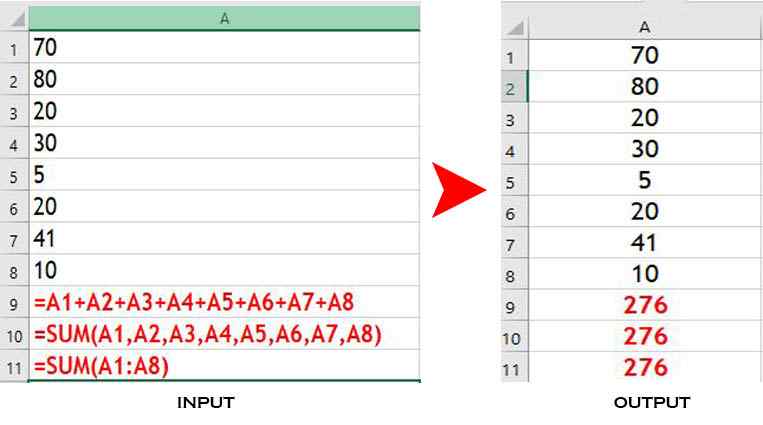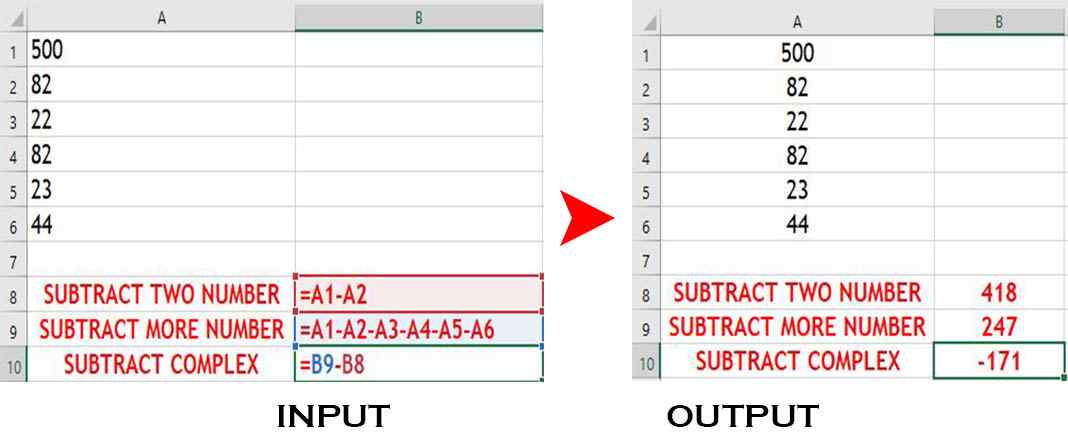Introduction of Excel
Microsoft Excel is a spreadsheet program designed for everyday tasks such as setting up a maintaining an address list, budget
User Interface
When you open Excel 2016 for the first time, the Excel Start Screen will appear. From here, you'll be able to create a new workbook, choose a template, and access your recently edited workbooks.
The Excel Interface: Application Window
The Application Window : The Application Window provides the space for your worksheets and workbook elements such as charts. (means the functions which help to work on workbook such as
The Excel Interface: The Workbook Window
The Workbook Window: In Excel 2013 and above, when you open up a new workbook it now contains only 1 worksheet There can be a max of 1,048,576 rows and 16,384 columns in an excel work sheet
Creating, Opening and Exporting Workbook and Compatibility mode
Excel files are called workbooks. Whenever you start a new project in Excel, you'll need to create a new workbook.
Understanding Cell, Cell content
Cell Basics Whenever you work with Excel, you'll enter information, or content, into cells. Cells are the basic building blocks of a worksheet.
Modify Row, Colums and Cell, Wraping text and Merging text
Unlock the full potential of Microsoft Excel with expert tips on modifying rows, columns, and cells for seamless data organization.
Excel Shortcut Key
Shortcut keys help to provide an easier and usually quicker method of directing and finishing commands in Microsoft Excel.
Home Tab: Clipboard Font Formatting, Text Alignment
Exact appearance and organization of the ribbon can vary slightly depending on the version of Microsoft Excel you are using. If there have been updates or changes to
Home Tab: Number, Styles, Cell, Editing
Here's a brief overview of the features you might find in the "Home" tab, including "Number," "Styles," "Cell," and "Editing":
Addition and the SUM Function
For addition (+), All formulas in Excel must begin with an equals sign (=). This is because the cell contains
Subraction (Minus)
There's no SUBTRACT function in Excel. for such as a minus for subtract (-), All formulas in Excel must begin with an equals sign (=)
Multiply and PRODUCT Function in Excel
Certainly! In Excel, you can perform multiplication using the asterisk (*) symbol, and there is also a specific function called PRODUCT
Divide or Division
Type the equal sign, and then type numbers that are separated by a forward slash sign (/) which is arithmetic operator.
Reminder in Excel
In Excel, the MOD function is used to return the remainder after a number is divided by another number. The syntax for the MOD function is as follows:
Max Function in Excel
The MAX function in Excel is used to find the largest value in a set of values. Here's how you can use the MAX function
Min Function in Excel
The MIN function in Excel is used to find the smallest value in a set of values. Here's how you can use the MIN function
New Updates Topics:
=> Key/Symbol Name
=> Hardware
=> The Excel Interface: The Workbook Window
=> History of Microsoft Word
=> Introduction of Computer
=> Best Domain Name Registrars
=> Chrome now has memory and energy saving modes
=> 10th Model Paper 2023 Bihar Board
=> Jharkhand 9th Model Paper
=> Best Domain Name Registrars 2023