Addition and the SUM Function
Excel uses standard operators for formulas, such as a plus sign for addition (+), All formulas in Excel must begin with an equals sign (=). This is because the cell contains, or is equal to, the formula and the value it calculates.
Syntax: =SUM (number1, [number2], [number3], ...)
Arguments
- number1 - The first value to sum.
- number2 - [optional] The second value to sum.
- number3 - [optional] The third value to sum.
Formula =A1+A2+A3+A4+A5+A6+A7+A8
Function =SUM(A1:A8)
Multiple arguments must be separated by a comma. For example, the function =SUM(A1:A3, C1:C2, E2) will add the values of all the cells in the three arguments.
These values can be numbers, cell references, ranges, arrays, and constants, in any combination. SUM can handle up to 255 individual arguments
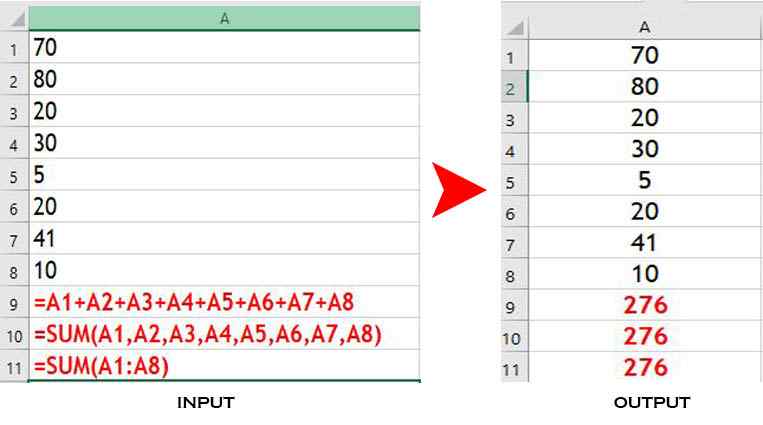
Related Topics
=> Introduction of Excel=> User Interface
=> The Excel Interface: Application Window
=> The Excel Interface: The Workbook Window
=> Creating, Opening and Exporting Workbook and Compatibility mode
=> Understanding Cell, Cell content
=> Modify Row, Colums and Cell, Wraping text and Merging text
=> Excel Shortcut Key
=> Home Tab: Clipboard Font Formatting, Text Alignment
=> Home Tab: Number, Styles, Cell, Editing
=> Addition and the SUM Function
=> Subraction (Minus)
=> Multiply and PRODUCT Function in Excel
=> Divide or Division
=> Reminder in Excel
=> Max Function in Excel
=> Min Function in Excel
=> Average Functions
=> Count Functions
=> Counta Function
Related Topics
=> Introduction of Excel=> User Interface
=> The Excel Interface: Application Window
=> The Excel Interface: The Workbook Window
=> Creating, Opening and Exporting Workbook and Compatibility mode
=> Understanding Cell, Cell content
=> Modify Row, Colums and Cell, Wraping text and Merging text
=> Excel Shortcut Key
=> Home Tab: Clipboard Font Formatting, Text Alignment
=> Home Tab: Number, Styles, Cell, Editing
=> Addition and the SUM Function
=> Subraction (Minus)
=> Multiply and PRODUCT Function in Excel
=> Divide or Division
=> Reminder in Excel
=> Max Function in Excel
=> Min Function in Excel
=> Average Functions
=> Count Functions
=> Counta Function

