Understanding Cell, Cell content
Cell Basics Whenever you work with Excel, you'll enter information, or content, into cells. Cells are the basic building blocks of a worksheet. You'll need to learn the basics of cells and cell content to calculate, analyze, and organize data in Excel.
Understanding Cells Every worksheet is made up of thousands of rectangles, which are called cells. A cell is the intersection of a row and a column. Columns are identified by letters (A, B, C), while rows are identified by numbers (1, 2, 3).
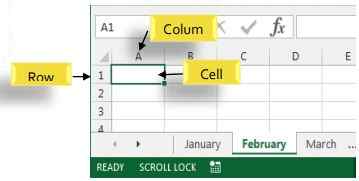
You can also select multiple cells at the same time. A group of cells is known as a cell range. Rather than a single cell address, you will refer to a cell range using the cell addresses of the first and last cells in the cell range, separated by a colon. For example, a cell range that included cells A1, A2, A3, A4, and A5 would be written as A1:A5. In the images below, two different cell ranges are selected:
- Cell range A1:A8
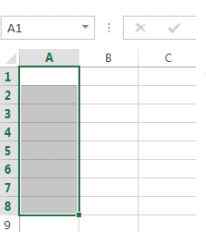
- Cell range A1:B8
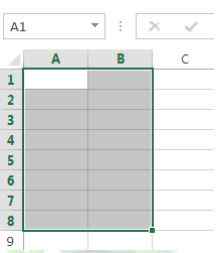
To select a cell range Sometimes you may want to select a larger group of cells, or a cell range.
- Click, hold, and drag the mouse until all of the adjoining cells you wish to select are highlighted.
- Release the mouse to select the desired cell range. The cells will remain selected until you click another cell in the worksheet
Cell Content Any information you enter into a spreadsheet will be stored in a cell. Each cell can contain several different kinds of content, including text, formatting, formulas, and functions.
=> User Interface
=> The Excel Interface: Application Window
=> The Excel Interface: The Workbook Window
=> Creating, Opening and Exporting Workbook and Compatibility mode
=> Understanding Cell, Cell content
=> Modify Row, Colums and Cell, Wraping text and Merging text
=> Excel Shortcut Key
=> Home Tab: Clipboard Font Formatting, Text Alignment
=> Home Tab: Number, Styles, Cell, Editing
=> Addition and the SUM Function
=> Subraction (Minus)
=> Multiply and PRODUCT Function in Excel
=> Divide or Division
=> Reminder in Excel
=> Max Function in Excel
=> Min Function in Excel
=> Average Functions
=> Count Functions
=> Counta Function
=> User Interface
=> The Excel Interface: Application Window
=> The Excel Interface: The Workbook Window
=> Creating, Opening and Exporting Workbook and Compatibility mode
=> Understanding Cell, Cell content
=> Modify Row, Colums and Cell, Wraping text and Merging text
=> Excel Shortcut Key
=> Home Tab: Clipboard Font Formatting, Text Alignment
=> Home Tab: Number, Styles, Cell, Editing
=> Addition and the SUM Function
=> Subraction (Minus)
=> Multiply and PRODUCT Function in Excel
=> Divide or Division
=> Reminder in Excel
=> Max Function in Excel
=> Min Function in Excel
=> Average Functions
=> Count Functions
=> Counta Function

