Min Function in Excel
The MIN function in Excel is used to find the smallest value in a set of values. Here's how you can use the MIN function
Basic Syntax:
=MIN(number1, [number2], [number3], ...)
- number1: The first value to compare.
- [number2], [number3], ... Optional additional values to compare.
-
Example: Let's say you have a range of cells from A1 to A6, and you want to find the minimum value in that range. You can use the MIN function like this:
=MIN(A1:A6)
This formula will return the largest value from cells A1 to A6.
Alternatively, you can use individual arguments:
=MIN(A1, A2, A3, A4, A5, A6)
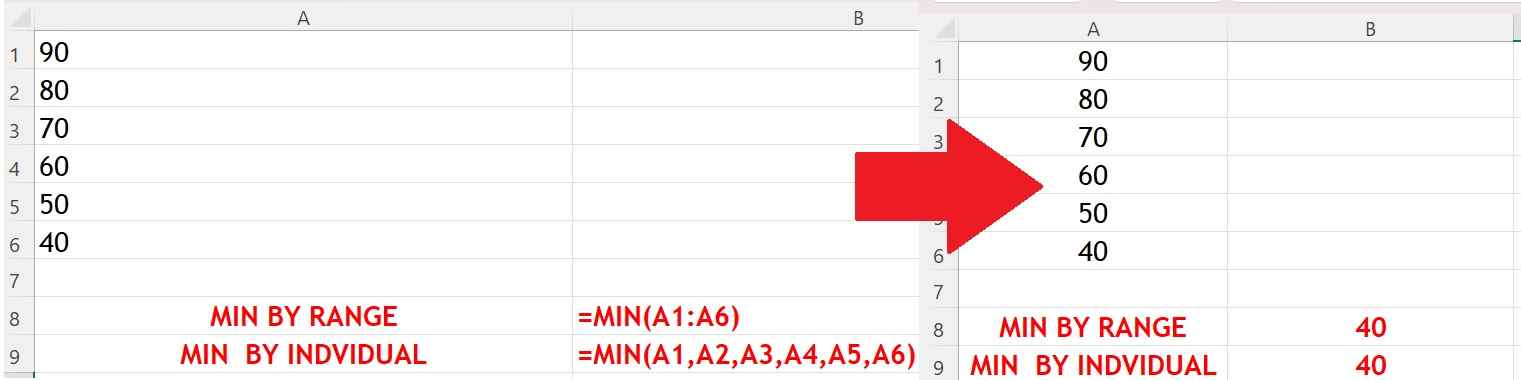
Both of these formulas will give you the same result.
Multiple Arguments: You can use the MIN function with multiple arguments, just like the SUM function. For example:
=MIN(A1:A3, C1:C2, E2)
This formula will find the minimum value among the values in the specified ranges.
Remember that, similar to other functions in Excel, the MIN function also starts with an equals sign (=) since it is a formula
=> User Interface
=> The Excel Interface: Application Window
=> The Excel Interface: The Workbook Window
=> Creating, Opening and Exporting Workbook and Compatibility mode
=> Understanding Cell, Cell content
=> Modify Row, Colums and Cell, Wraping text and Merging text
=> Excel Shortcut Key
=> Home Tab: Clipboard Font Formatting, Text Alignment
=> Home Tab: Number, Styles, Cell, Editing
=> Addition and the SUM Function
=> Subraction (Minus)
=> Multiply and PRODUCT Function in Excel
=> Divide or Division
=> Reminder in Excel
=> Max Function in Excel
=> Min Function in Excel
=> Average Functions
=> Count Functions
=> Counta Function
=> User Interface
=> The Excel Interface: Application Window
=> The Excel Interface: The Workbook Window
=> Creating, Opening and Exporting Workbook and Compatibility mode
=> Understanding Cell, Cell content
=> Modify Row, Colums and Cell, Wraping text and Merging text
=> Excel Shortcut Key
=> Home Tab: Clipboard Font Formatting, Text Alignment
=> Home Tab: Number, Styles, Cell, Editing
=> Addition and the SUM Function
=> Subraction (Minus)
=> Multiply and PRODUCT Function in Excel
=> Divide or Division
=> Reminder in Excel
=> Max Function in Excel
=> Min Function in Excel
=> Average Functions
=> Count Functions
=> Counta Function

