Home Tab: Paragraph, Style
You can quickly display the "Paragraph" dialog box, Indents and Spacing Tab, by clicking on the dialog box launcher in the bottom right corner of this group.
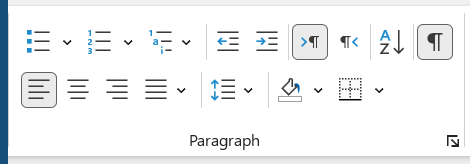 |
- Bullets - Drop-Down Button The button toggles single level bullets from the paragraphs you've chosen. The commands in the drop-down menu are: Recently Used Bullets, Bullet Library, Document Bullets, Change List Level, and Define New Bullet. Levels 1 through 9 are displayed by the Change List Level extension. The Define New Bullet button brings up the "Define New Bullet" dialogue box.
- Numbering - Drop-Down Button The button toggles single level numbering from the paragraphs that have been selected. The commands in the drop-down menu are: Recently Used Numbering, Change List Level, Define New Number Format, and Set Numbering Value.
- Multilevel List -The commands in the drop-down menu are: Current List. Change List Level, Create New Multilevel List, and Create New List Style A multilayer list displays a list of objects at many levels rather than simply one.
- Decrease Indent - Reduces the indent by one or eliminates it entirely.
- Indent - Increases the indent by one.
- Sort - Shows the "Sort Text" or "Sort" dialogue windows, which allow you to sort text paragraphs or text within tables. If the current selection is not in a table, the "Sort Text" dialogue box appears. If the current selection is a Table, the "Sort" dialogue box appears. This command was previously available in the Table drop-down menu in 2003, but it is now available on both the Home Tab and the Table Tools - Layout contextual tab.
- (Ctrl + *) to show/hide paragraph marks. The display of paragraph markers and other hidden formatting is toggled.
- centre.
- Border - Button with Drop-Down. The button applies the selected border to the current selection. The drop-down contains the commands: Bottom Border, Top Border, Left Border, Right Border, No Border, All Borders, Outside Borders, Inside Borders, Inside Horizontal Border, Inside Vertical Border, Diagonal Down Border, Diagonal Up Border, Horizontal Line, Draw Table, View Gridlines and Borders and Shading.
STYLES
Quickly toggle the display of the Styles Task Pane by clicking on the dialog box launcher in the bottom right corner of this group.
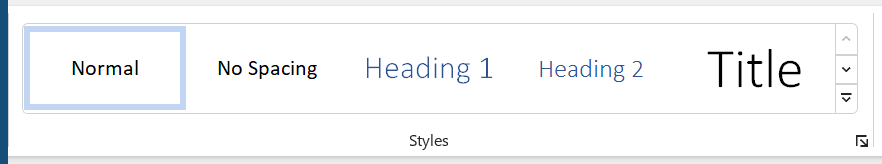 |
- Quick Styles - Displays a gallery of available styles (with auto preview). Is the Heading 1 style different in 2007 and 2010 to 2003. Yes the Normal template and styles are very different.
